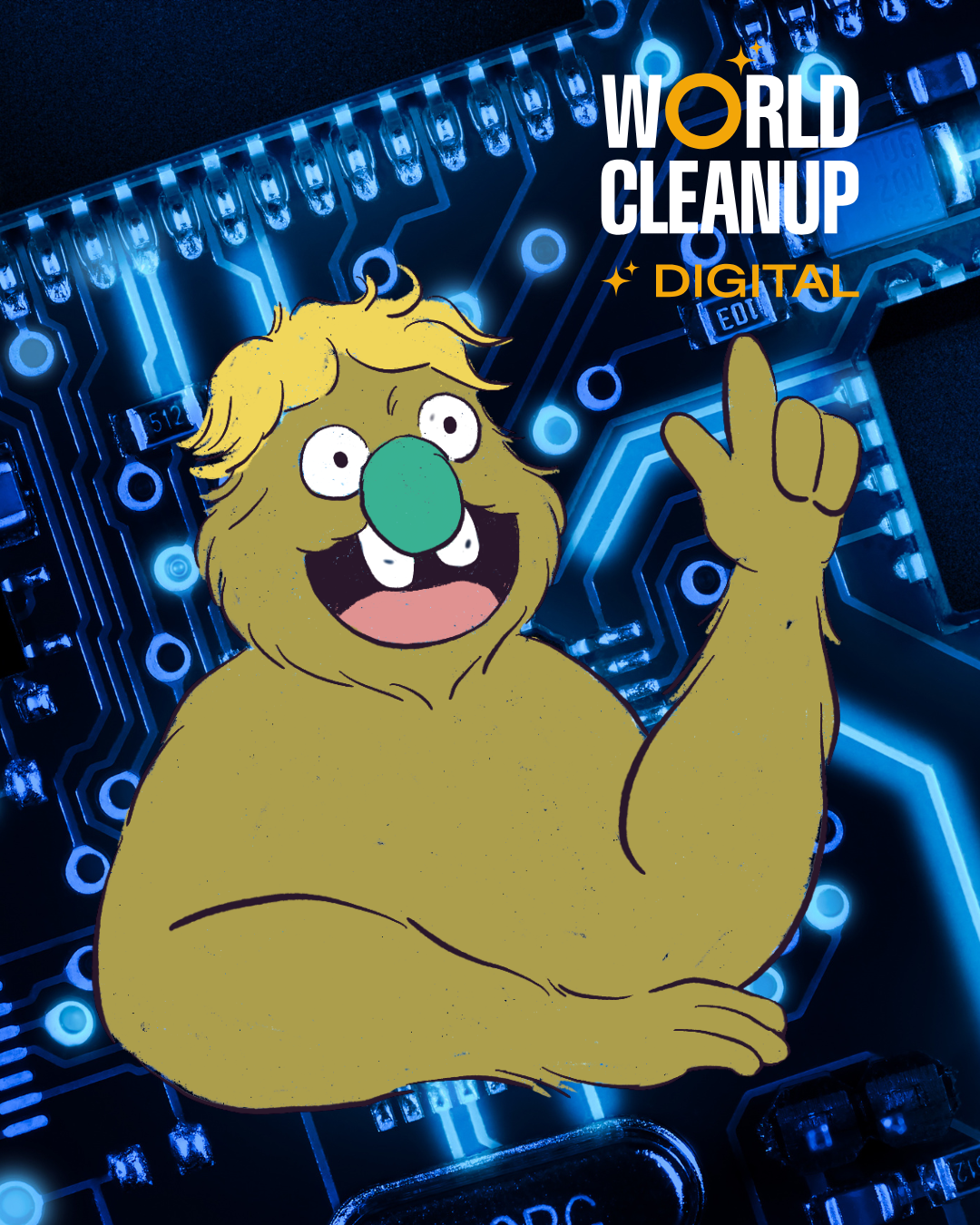
Kurse
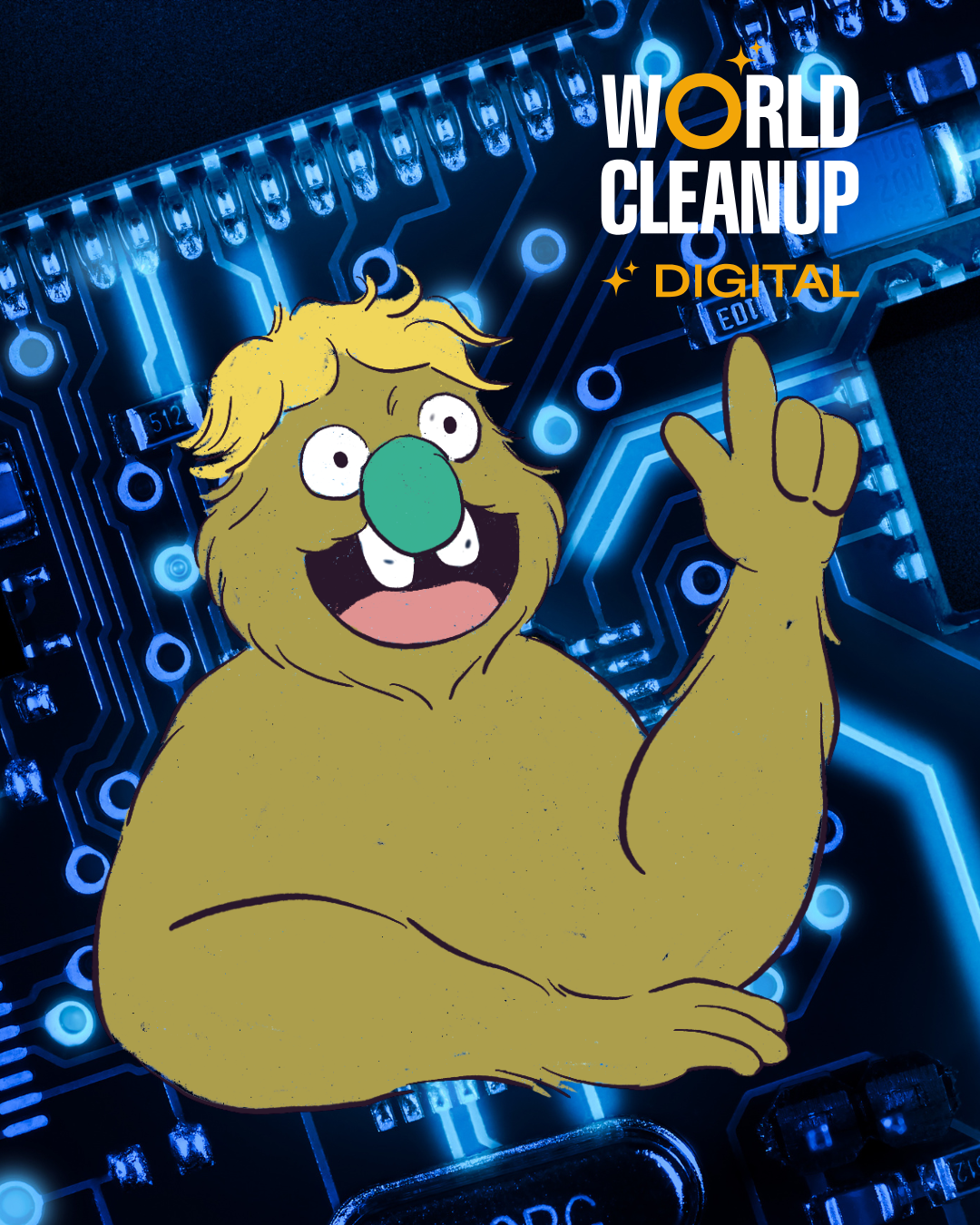
Weiterlesen

Playbook: Olfi und das Klima
Olfi, das Müllmonster, begibt sich auf eine abenteuerliche Reise, um die Welt von Müll zu befreien und dabei die verlorenen Fragmente seiner Vergangenheit wiederzufinden. Auf seiner Mission begegnet er aufregenden Herausforderungen, löst Rätsel mit Hilfe von Experten und entdeckt die erstaunlichsten Wahrheiten über seine Herkunft.…

